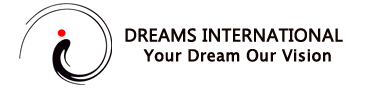List your business on google search and maps :
Step 1 :
- Go to Google’s Places for Business page. business on google page
Step 2 :
- Log in using your Google account or create a new account.
Step 3 :
- Enter your business’ phone number when prompted to allow Google to look up your business location and other business information.
Step 4 :
- Enter or correct your business’ address, phone number, email, website and description. Specify whether you serve customers at your location or whether you travel to your customers — e.g., home repair. Specify your hours of operation and the forms of payment that you accept. Upload photos and videos to help your customers find your location and to give them a better and more personal idea of your business. Click “Submit” to create your Google Places for Business listing.
Note : Get a Business on google is a key factor in todays world.
About us and this blog
We are a digital marketing company with a focus on helping our customers achieve great results across several key areas.
Request a free quote
We offer professional SEO services that help websites increase their organic search score drastically in order to compete for the highest rankings even when it comes to highly competitive keywords.
Subscribe to our newsletter!
More from our blog
See all posts Firm Name The name of your business. Logo The PNG image file…
It does not matter what business you pursue but without it’s digital…
Inbound Marketing Inbound Marketing is the process where you engage your website…
Website Importance In Business To have a Website for a business (either small…
What is a Domain Name? What is a Domain Name? The name…
Steps to get your website on google top 10 list : …
Website hacking Website hacking and prevention is a sensitive concept that needs…